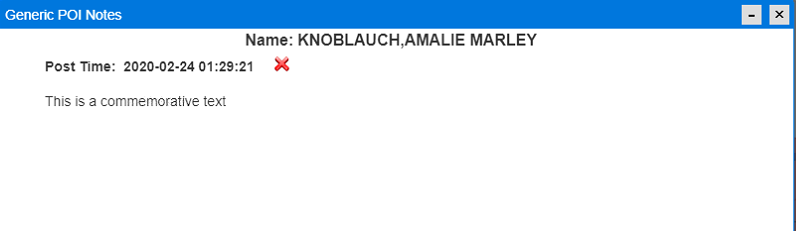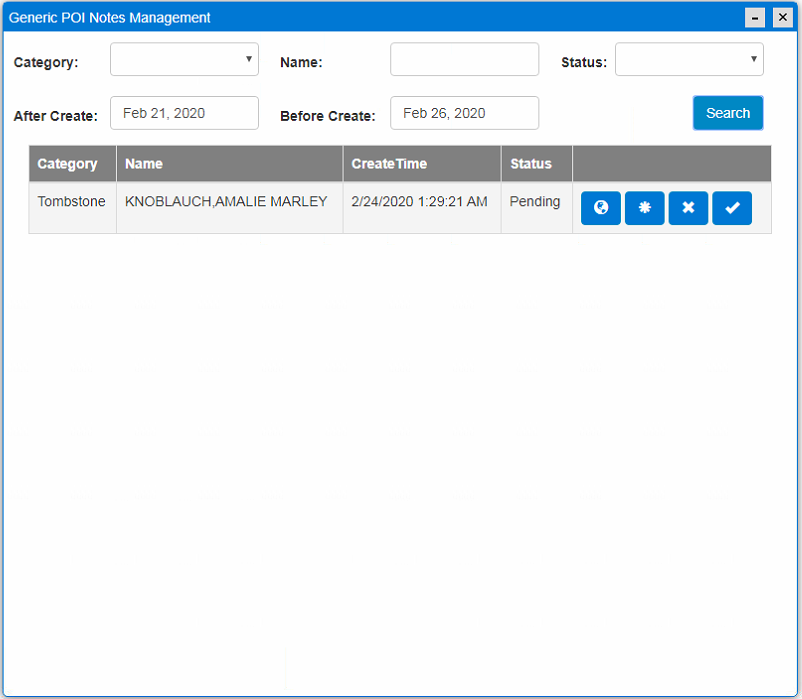POI Notes Management
This tool is used to manage notes information associated with "generic POI".
The public user can add notes to Generic POI(Tombstone). The administrator user can manage the user notes, View, Zoom To, Approve, Delete.
Operation steps (public):
- Turn on "Identify" function on the toolbar, then click on a Generic POI(Tombstone) point.
- Click "Generic POI" button to open the "Generic POI" interface.
- Click the "Notes" button to open "Generic POI Notes" interface.
- After inputting relevant information, click the "submit" button to submit the user note.
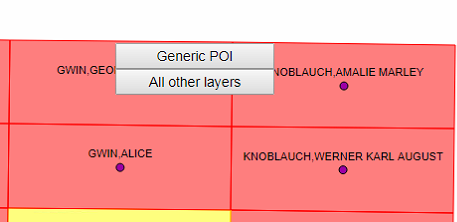
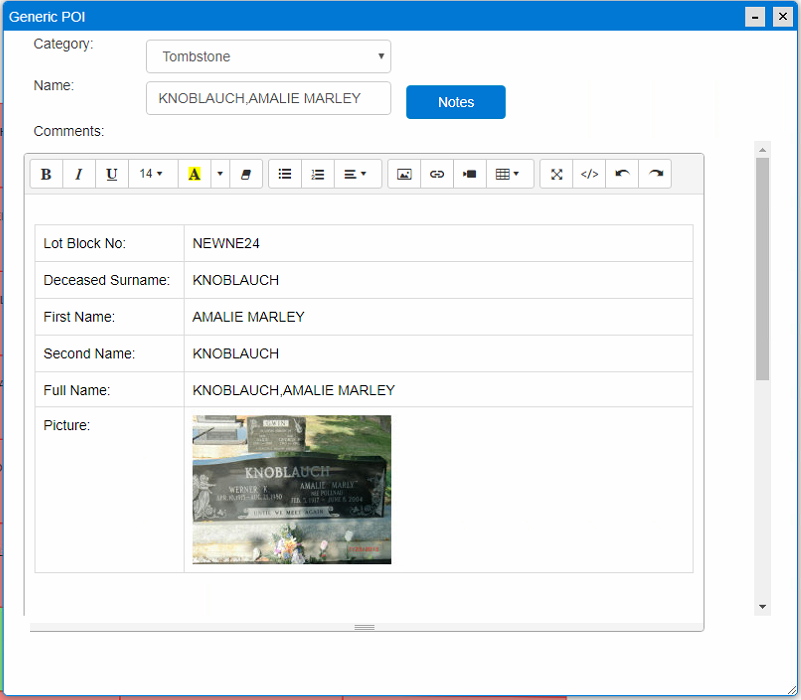
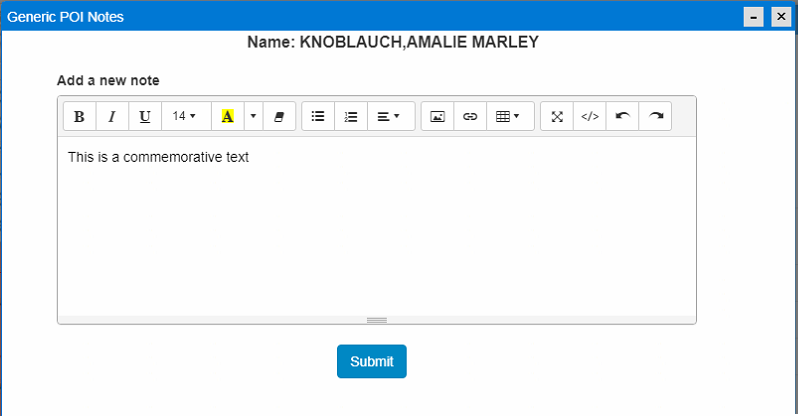
Operation steps (administrator):
- selects "POI Notes Management" menu to open the management interface.
- Click the
 icon to view the detail information.
icon to view the detail information. - Click the
 icon to zoom to the feature of the note.
icon to zoom to the feature of the note. - Click the
 icon to submit the user note.
icon to submit the user note. - Click the
 icon to delete the user note.
icon to delete the user note. - Administrator user can also delete notes content in Notes view interface.